NOTE: Your car must have factory wired carplay?
Enhanced Function: CarPlay wireless adapter works like magic! Equipped with the best 5Ghz module in the market for the best connection and experience possible. The Car Play adapter has extensions USB-A and USB-C.
Quickest Connection: The Wireless CarPlay Adapter for iPhone connects quickly and automatically after pairing, All you have to do is pair it using bluetooth and have your WiFi settings turned on!
Compatibility: With over 600 vehicle models compatible with the wireless bluetooth CarPlay adaptor, Please look at our compatibility list on our images to see if your car’s MODEL and YEAR are listed.
Multiple Functions: Allows various functions with this CarPlay dongle like accessing Siri, getting navigation, playback music volume control, skipping a track, volume control, and much more.
Online Update: After connecting your usb wireless Car Play adapter with your iPhone, scan the QR code given in the manual for the latest software update.
Please Keep In Mind:
Try to avoid exposure to direct sunlight and make sure the air vents are not obstructed.
If your AutoSky Wireless CarPlay Adapter works out of the Box. DO NOT UPDATE
If you encounter any problems please reboot the adapter by unplugging it and plugging it back in.
If update keeps getting stuck on 1% it is because the the auto’s head unit is cutting off the power supply while updating. Try connecting it to the computer’s USB port for a steady supply of power without interruption. This should do the trick!
Notice for Customers:
Not for Android phones
Not for Android Auto
Not for the cars without the original built-in Factory wired CarPlay
Compatibility:
Wired CarPlay Required on all models listed, some models have different trims with different types of Infotainments so please verify.
Our Bluetooth wireless is suitable only for iPhone 6 and above models with iOS 10 and above operating systems. There is a whole list of more than 600 vehicles that are compatible with the device. Check out the list for your vehicle before ordering the dongle.
Start Up Instructions
Start by forgetting the bluetooth and wifi connections to your car from your iPhone, if any.
Start the car.
Connect the AutoSky Wireless CarPlay Adapter to your wired CarPlay USB-A port or USB-C port using the extension cord provided in the box.
Select the CarPlay icon on the screen of the car, once the screen changes. Go to your iPhone bluetooth settings and pair with “CarPlayBox”.
It will ask you to pair, sync and to allow CarPlay use. Allow all three of these popups on your iPhone.
 304 Stainless Steel Toothpick Set Portable Storage Cannel Care Metal Toothpick Oral Tooth Cleaning Tool Carfan Key Ring Car Interior Accessories
1 × $4.07
304 Stainless Steel Toothpick Set Portable Storage Cannel Care Metal Toothpick Oral Tooth Cleaning Tool Carfan Key Ring Car Interior Accessories
1 × $4.07 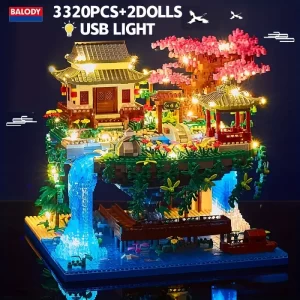 3320pcs Architecture Series Cherry Blossom Chinese Ancient Style Architecture Taohuatan Assembled Building Blocks, Ornament Model, Halloween/Thanksgiving Day/Christmas Gift
1 × $65.44
3320pcs Architecture Series Cherry Blossom Chinese Ancient Style Architecture Taohuatan Assembled Building Blocks, Ornament Model, Halloween/Thanksgiving Day/Christmas Gift
1 × $65.44  3585pcs Paris Eiffel Tower Building Blocks Set - Educational Toys For Kids & Adults To Explore World Architecture! , Halloween/Thanksgiving Day/Christmas gift
1 × $48.44
3585pcs Paris Eiffel Tower Building Blocks Set - Educational Toys For Kids & Adults To Explore World Architecture! , Halloween/Thanksgiving Day/Christmas gift
1 × $48.44 








